Usage manual for Barky
The package contains:
- One Start sensor
- One Stop sensor (with the display)
- 2 Led units with 9v battery connectors.
- 2 micro USB charging cables
Setting up:
- Just mount the led and sensors at the same height facing each-other.
- Turn them on. At first, start with the Stop (the one with the display. Do not have the Led running when turning on the units (or cover the units receiver with a finger) or it will not start, it will just show a solid LED light.
- If they do not connect well it will beep and the red led on top will light up.
- Turn them towards each-other until the beeping stops. If the beeping does not stop or it triggers randomly please see the troubleshoot below.
- Setup the Start sensor in the same way.
- The Start red led blinks until connection to the Stop sensor is made. After it connects it triggers the time on the Stop sensor.
Phone interface:
- To connect with the phone just connect to the new BarkyXX wireless network created. It sais that there is no internet connection, but you should still connect to it. It will not ask for a password. (each timer has it’s own network name)
- Go to http://42.42.42.42/ to see the Barky interface.
There are 3 buttons on the top of the screen:
- Reset – clears the displayed log.
- Trip – Starts or stops the timer.
- Buzzer– Silences the internal buzzer. We find it a great help when working, and our dogs never minded them. But it might stress some dogs.
The log displays the times as well as what sensor triggered them.
At the bottom there is the latest connection from the Start sensor and the Display.
The settings at the bottom are used to weak the Barky.
- Contact time – It sets the time (in miliseconds) contact has to be interrupted to trigger the sensor. It can be increased if the sensitivity is increased
- Force Start / Stop – The timer only starts when Start is triggered and stops when the Stop sensor is triggered. Otherwise, both sensors start and stop the timer.
- Stop passes – If you have a setup where the stop jump is passed more than once, you can set here which pass stops the time.
(The settings are not saved between sessions)
Replacing the reflector with a LED unit:
2 things to note: tune the led maximum clockwise, so it has very low power so it doesn’t reflect itself and lets the external LED do all the work.
When starting the units have the LEDs off or cover the sensor with a finger, if it detects the external LED it will not start correctly.
Troubleshooting for older versions (with reflector):
- The sensor does not trigger for dogs jumping too close to the sensor – Because we wanted to have an easy to setup sensor with the clamp it puts the sensor very close to the jumping dogs. Sometimes, if a dog wraps very close to the wing, the infrared beam will reflect from the dog back into the sensor. If this happens decrease the Led power. Or simply switch the sensor and reflector so that dogs do not jump that close to the sensor.
- The sensor triggers randomly – If the power is calibrated, the sensor might trigger because of the wind moving the wings, because the other emitter is pointing towards it or it's reflector. If none of that is at fault then increase the Led power
- Increasing / Decreasing Led power – We try to set them up before leaving to work on 125-130cm well, but issues might appear where you would need to work with them yourself.
To do that just use a small watchmaker flat head screw driver. Light up the hole in the front of the sensor to see the potentiometer.
Turn right (clockwise) to decrease Led power.
Turn left (couter-clockwise) to increase the Led power.
Increasing the power makes the contact much better but dogs jumping close to the sensor might not trigger it.
Decreasing the Led power will make it more sensitive to close by dogs but it might not reflect well from the reflector.To set it up just setup your reflector, decrease power (turn left) until it starts buzzing (loses contact) then turn right a couple of times. Use your hand to trigger it and decide the power.
(The small screws might not align well but please use the screw to lign them up, they tend to move a little but, just enough to be annoying)